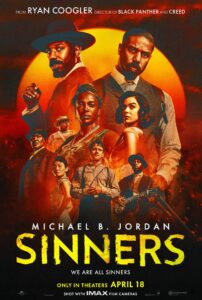Canvas Conquers Classrooms

Back in the 1980s, our parents had to check the chalkboard for assignments and homework. Now we have the internet and supercomputers in our pockets. We have used Eboard and Google Classroom. We share files among groups of friends with our cell phones and get Remind updates directly from our teachers while we’re eating dinner. Still, this year, a newer and more collaborative technological system has come to dominate our classrooms, phones, and computer screens: Canvas.
Starting last year, many of our teachers told us and taught us how to use a new learning management system or LMS known as Canvas. Canvas was founded in 2008 and is known for its customizable design and organized tabs that both the teacher, student, and even parents can use to their advantage. Canvas is intended to help students connect with their teachers more easily outside of school. It is also helpful for parents as it helps keep them up with their child’s grades and assignments.
Mr. O’Farrell, our Assistant Superintendent Secondary Education, Ms. Ketcham, our Assistant Superintendent Elementary Education, and Ms. Sapia, our Director of Instructional Technology, implemented district-wide use of Canvas this year. Canvas is a Learning Management System because it fills the gap between Infinite Campus, a student management system, and what takes place in the classroom. The district knew that sooner or later, a change would need to happen as technology continues to become more advanced.
When deciding on what to choose, Canvas wasn’t the only LMS our district evaluated. There were four choices our community was looking at Canvas, a more in-depth Google Classroom, Schoology, and Blackboard. HHH did not choose Google Classroom because Google always changes the way their websites look and work. They do not inform the users beforehand. Additionally, parents were isolated in Google Classroom as the only way that they can see what their child is doing is by going on a student’s account.
Blackboard wasn’t chosen because it is more advanced for higher education and doesn’t provide much for a K-12 experience, which is why primarily colleges and universities use it. The last two choices were Canvas and Schoology, and to find out which one the district preferred, they had teachers pilot the two systems and see which one they liked better. Teachers liked Canvas more.
Not only is Canvas for the teachers and their students, but it is also great for parents. Canvas has different roles in their system, and one of them is the observer role. The observer role is for parents, and with a code from their child, they can link to their child’s grades and assignments. Canvas’ organized feature also makes it easier for parents who have more than one child. There is also an app just for parents that will allow them to see how their child is doing academically. If parents are having trouble with the app there is a Canvas 101 course for Half Hollow Hills parents that will help them understand the new system better!
Parents and students can even download the Canvas app onto their phones or other devices like iPads to get notifications on there. “It will become our main tool of education,” said Mr. O’Farrell.
Canvas does so many inventive things that I never knew it could do. Canvas is compatible with Infinite Campus, so every night Infinite Campus connects with Canvas. For example, when grades are placed on Canvas or Infinite Campus, the one system will send the information to the other, which makes it less redundant for teachers. Another cool thing that Canvas can do is speed grade, and as a whole, it changes the way teachers do their work.
Since the school year has started, there have been mixed feelings about Canvas among juniors. “It is hard to use, and no one has explained how to use it,” said one High School West junior. “I’ve used Canvas last year, so it isn’t much of a problem for me this year,” countered another High School West junior.
Canvas has seniors on the fence. “I think Canvas has some good features. I like the calendar feature because you can see reminders from all of your classes, which is really convenient. I think it just takes some time to get used to,” offered one senior. “I personally don’t like Canvas because it’s just a more complicated version of Google Classroom that I believe the school decided to use for the purpose of getting rid of the old e-boards,” argued a High School West senior.
Not only are highschools now using Canvas, but also universities and colleges. Schools like Stanford University, Cornell University, Florida State University, and many more! With the modern and organized design, many schools made the switch. On the Canvas Network website, you can see how many institutions Canvas has partnered with, with examples of Boston University and the University of Michigan. In my opinion, I believe that as the years go by, more and more schools will start moving over onto this learning system.
I like Canvas so far. Though I am not 100% sure on how to use all the different things this system has to offer, I find it exceedingly organized. One of my favorite features is how I always get notifications from my teachers when a homework assignment is uploaded. These notifications make it harder for me to forget what I have to complete or when a task is due.
Technological changes are hard, but I believe that once everyone gets the hang of the new system, more people will begin to like it. It is all about change, and I think that this was not an adverse change, just one that we have to learn to become accustomed to a bit faster than some would like.